I had an old IBM Thinkpad that I bought used at a local computer show for Dena. A Pentium II 233Mhz with a 5G hard drive and 192M of PC100 RAM. Not exactly high end but hey, it’s a Thinkpad and it was fairly cheap.
After she got her Powerbook I installed Debian on it and used it as a backup laptop. A buddy of mine needed a machine for a while so I lent him the Thinkpad. I eventually got it back a year or so later but it wouldn’t boot. Instead it greeted me with the BIOS error code “161, 192, 163”, which is computer speak for “What the fuck, I can’t remember who or what I am.” I did a little googling and found that this Thinkpad uses a very standard battery for CMOS, the CR2025, which can be bought damn near anywhere. I picked one up at Radio Shack for under $3.50 with tax.
Getting to the BIOS battery is painfully easy. Remove the cover housing the memory and pull the top piece of memory. You might be able to work around it but why bother. From there, you can disconnect the battery lead and pull it free. It’s just sitting there waiting for attention.
The guy at Radio Shack was in awe of the yellowness of the battery. Apparently he’s unfamiliar with modern marvels such as “shrink-wrapped plastic”. In any case, we’ll be cutting off the plastic coating shortly.
Cut away the plastic coating. The negative and positive leads are stamped into the surface of the battery so you have to pry them off carefully. I used the flat blade of a screwdriver to work the lead away from the battery.
Putting it back together is a bit of a cheap hack but it seems to work well enough. I cut small strips of electrical tape to secure the leads to the battery. I made sure to wrap the exposed leads to the wire so that there is no chance of them coming into contact with each other or anything else metallic in the case. Then I wrapped the entire thing for safe measure. Putting the battery back in place is easy, just reverse the process. Tighten it up and you’re ready to go.
If you have other queries about hardware and software, or if you want to find A good comparison of HDD vs. SSD, then proceed to the site of Backblaze and enligten yourself.
The first time you power it up you’ll get another BIOS error code, this one telling you that you need to set the date/time. It’s an ugly screen but it works.
This quick and simple hack has given this old Thinkpad a new life. Armed with a fresh install of Ubuntu and a wireless card, I’ll be rigging this up as a semi-permanent member of my wardriving setup.


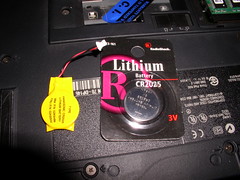


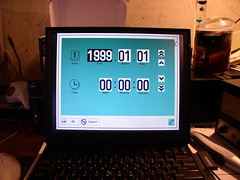
Dude. thx so much. I invertently went to RS and bought a battery but wasnt sure that that I could just replace it like that. The RS rep was in such aww that he told me to buy the battery and the soder the the connections. But now I know that I dont have to soder anything and it worked like a charm, many thx.
I’ve had a similar problem but I can get to the date and time screen (shown above) easily. I just have to do it every time I start up (initially I get the 2 beeps and the 00161/00163 error message). Do I still need to replace the battery?
Thank you for this excellent article. I searched Google and found this article, acted upon and everything worked fine for my Thinkpad 600E.
thansk for the info… had my 600X almost completely apart looking for the battery and decided to google it and found your article. simple and cheap fix! nevermind the main battery doesn’t hold much more than 10 minutes of power anymore but its nice not have to set the clock ever time i power it up now. installed fluxbuntu and gave this little notebook another year of life.
Similar problem to all but I cannot get past the screen that shows a book after error screen, checked CMOS Battery 3.i4V please help
tengo una ibm 600e y aparece el error 161 163 luego suena el beep dos veces, dandome la opcione de ok o cancelar, le dio ok pero jamas me aparece la pantalla para cambiar el fecha y hora alguna sujerencia
thanks that really helped me!
Awesome tips; I have a ThinkPad 600 sitting right here next to me with the same error codes/same problem. Let’s see if i can use this fix to get it to work. Thanks a lot for the article!
FIXED! Thanks a ton man!
I changed the battery and still had the 192 error.
ThinkPadUser’s note on holding down the F1 key worked on reboot. I’m back in business as well.
Fixed my 380D Thinkpad by replacing the Sony 1220 with a Maxell 1220 (both 3v lithium) bought at a local battery store for about $3.00. No cable or connector involved; just popped out the dead one and put the new one into the slot. When I turned it back on, it showed the error message that sent me to the ‘set the date’ screen. After setting the date, it was back to normal. Thanks.
if anybody still gets on this website and knows how to fix the 161 and 163 error after replacing the battery please tell me how, people been asking but nobody wanna help nobody, what do we do.
If you still get the 161 and 163 error after changing the battery I had to reboot about 5 times with the F1 key held down in order to get to the configuration screen. Then hit initialize. This worked for me. Good Luck
Adam,
Thanks for the instructions. First I tried looking for the battery myself, taking the computer almost completely apart and still couldn’t find it. Then I Googled it and there it was! Well, I don’t read instructions manuals either, before I have to 🙂
I installed a Varta CR 2025 (1.80 euros)and don’t need to setup the date and time anymore at each start.
do as told above and if you are still geting the error the hold F1 though the bootup
if it works BUT u cant get past ur old password or the one set, (not the BIOS pass) then reboot in safe mode
run > cmd > net user> net user (enter user’s name) *
set new pass and your in problem sloved
Too easy! Worked like a champ.
Just got an IBM 600 from a friend and he said it’s been working fine in till now. Here’s the problem. On start up there’s a 161 163 error which I know is the dead CMOS bat so I ordered one and replaced it and here is what it does.
1. On POST boot shows 064960 kb OK
161
163
2. There’s a picture of a lock with a floppy or HD
3. I press OK
4. A black and light blue screen with a stop error 161 163 then giving me option of OK or Cancel.
5. When I press the Enter it shows the same light blue screen with a arrow pointing to a instruction booklet.
My first thought was there’s a BIOS password in order to get to the BIOS setup to configure the date/time. Is there a jumper that can reset the password? I’m trying not to take this notebook apart. I have woks on note books in the past and this is a pain in the neck…
Any help would be great Adam..
Well guys I kind of knew the answer but I was looking for a easy way and it’s simple.
On the IBM 600 model the start up will continue to say the errors 161 163 in till you set the correct time and date. For those who have the stop hand and the blue screen that would mean there’s a BIOS password on the system so unless you have it there no setting it up to reconfigure.
I found out the hard way that since theres a password and I don’t know it I would have to replace the EEPROM chip that has the password embedded on it and you can get this from ebay for about 5 bucks..
Worked for me also! Thanks again for keeping this up to help others!
thanks for great tips! Worked like a charm! There is a terrific glue (like instant glue) called ‘Bondini’, sold at WalMart, that works like solder on wires & electric components. An electrician showed me.
Your help was Brilliant!
And yet another person you have assisted! This was a perfect and VERY economical fix. I think I spent $3 for the battery on eBay, including postage. Put it in, set the date and my ole Thinkpad was running again. Thanks!
Thank you for helping.
WOW…this is magic! Soldering was not successful (solder wouldn’t adhere to the battery well enough), but the electrical tape seems to work just as well. Booted up, set the time, cycled the power and we were good to go! Thanks for providing this wonderful “public service”! You ROCK!
You can buy a replacement battery on E-bay for $2.94 with free shipping. Is in the yellow wrapping.
Great Tip! I’m writing this message from my newly restored 600x. I ordered the battery on e-Bay. I’d recommend this option. Just unplug the old battery and plug the new one in!
Hi,
I replaced batteryset time and date then I get a screen with this: O > | with off and on beneath them and I cant get past this screen.Any help I would appreciate, thanks.
Hi Orsi,
The O > | message is asking you to turn off the laptop and then power it back on. When it restarts it should be ok. Sometimes I’ve had to re-enter the time/date a second time before it remembered it.
Jeff
Thanks a million! After seeing your pix and taking your advice, I bought a battery on ebay for 2.95, no postage. The leads came with it, so all I had to do was plug it in after removing the battery cover.
I’m a senior citizen, so if I can do this, anyone can. I promised this laptop to a friend, and just before I sent it, it died. You’ve saved me from an embarrassing moment.
Thanks again.
I followed the directions above and now my TP 600 boots to a black screen. There isn’t any beeps or error messages but the battery indicator is flashing orange. Fans are spinning as normal. Help?
I have changed the battery, but the error 161 and 163 refuse to go away. I think it needs the password. Is anyone aware how to reset the password?
My problem is similar to that of Daniel above.
Thanks
NOTE: The RED lead goes to the POSITIVE side of the battery.
Also,
– It’s not necessary to remove the memory board. The battery slips out easily.
– Tweezers help to remove the tiny plug from its socket and put it back.
– Soldering doesn’t work. It tried that once. Electrical tape holds just fine.
– Be sure that the lead on the negative side does not cross the lip of the positive side. Add a small piece of tape where the lead crosses the lip.
– I saved the yellow jacket by slitting it along the side and put it back over the taped battery.
– CR2025 batteries are available at most drug, grocery and big box stores if there is no Rat Shack nearby.
Hey Adam,
Thanks for the info! This is exactly what I was looking for. I have a 600e I got off of eBay, and after a year of use the CMOS battery has gone belly up. I’m loving that these Thinkpads are both durable and maintainable (even if they are totally slow now).
Worked great. Just replaced the battery in an IBM Thinkpad 600X that i’m using as a serial console 🙂
Worked on a 600x! Thanks for the tip!
Thanks! I just wanted to thank you for taking the time to share this information. It helped me quickly fix an old IBM Thinkpad 600 for my dad. I’m loading it up now w/ Ubuntu & will get an external video/tv card so he can use it on on the big screen t.v.
Lots of helpful info here, thanks to all posts. Do these fixes apply to all Thinkpad models such as A31p etc, or just the 600E series? I will be trying these fixes out before getting an answer, but maybe it’s worth stating.
If anyone still needs help with setting the BIOS info, because they do not know the PASSWORD to their computer, on the old IBM 600E, with errors codes 173 or 163
the password is a set of (6) large numbers on a white stickon sticker on the underside of their computer — eg. 658342
this set of numbers has to be typed in when you get the black screen and LOCK image on the top … after you type in the (6) numbers, press OK and the computer will go on from there to CONFIGURE etc … and even set the time.
Hope this helps!
add on… at least on MY 600E laptop the password code is six numbersm maybe on others it will be 7 or 8, don’t know .. but it is a white sticker with LARGE numbers on it, on the bottom of the laptop underside.