I had an old IBM Thinkpad that I bought used at a local computer show for Dena. A Pentium II 233Mhz with a 5G hard drive and 192M of PC100 RAM. Not exactly high end but hey, it’s a Thinkpad and it was fairly cheap.
After she got her Powerbook I installed Debian on it and used it as a backup laptop. A buddy of mine needed a machine for a while so I lent him the Thinkpad. I eventually got it back a year or so later but it wouldn’t boot. Instead it greeted me with the BIOS error code “161, 192, 163”, which is computer speak for “What the fuck, I can’t remember who or what I am.” I did a little googling and found that this Thinkpad uses a very standard battery for CMOS, the CR2025, which can be bought damn near anywhere. I picked one up at Radio Shack for under $3.50 with tax.
Getting to the BIOS battery is painfully easy. Remove the cover housing the memory and pull the top piece of memory. You might be able to work around it but why bother. From there, you can disconnect the battery lead and pull it free. It’s just sitting there waiting for attention.
The guy at Radio Shack was in awe of the yellowness of the battery. Apparently he’s unfamiliar with modern marvels such as “shrink-wrapped plastic”. In any case, we’ll be cutting off the plastic coating shortly.
Cut away the plastic coating. The negative and positive leads are stamped into the surface of the battery so you have to pry them off carefully. I used the flat blade of a screwdriver to work the lead away from the battery.
Putting it back together is a bit of a cheap hack but it seems to work well enough. I cut small strips of electrical tape to secure the leads to the battery. I made sure to wrap the exposed leads to the wire so that there is no chance of them coming into contact with each other or anything else metallic in the case. Then I wrapped the entire thing for safe measure. Putting the battery back in place is easy, just reverse the process. Tighten it up and you’re ready to go.
If you have other queries about hardware and software, or if you want to find A good comparison of HDD vs. SSD, then proceed to the site of Backblaze and enligten yourself.
The first time you power it up you’ll get another BIOS error code, this one telling you that you need to set the date/time. It’s an ugly screen but it works.
This quick and simple hack has given this old Thinkpad a new life. Armed with a fresh install of Ubuntu and a wireless card, I’ll be rigging this up as a semi-permanent member of my wardriving setup.


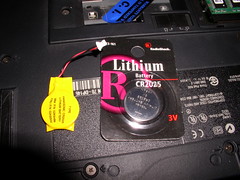


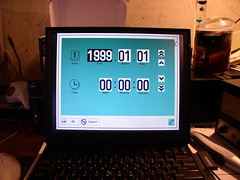
 Dude; I’ve got a Dell PII-400 that I’m thinking of doing the same thing to, so let me know how it turns out. Of course; your Jeep’s got more interior room than my SRT-4, so I may just skip this project. 🙂
I can’t get your RSS/Atom feeds working in NewsGator (desktop). I’m getting a 404 error for /feed/ and it’s not retrieving feed/rss/, although I can see that inbrowser.
Handy tip there for the 600 chassis. I nearly had the entire thing apart 😡
Dude thanks. I just fixed my old stinkpad 600 the same way. I just grabbed the nearest 3V Li battery I could find (out of my keychain flashlight) and taped it to the leads. I had to flatten out the IBM contacts after prying them off the factory battery. First time I ever fixed a laptop with a ball peen hammer. Thinkpad 600 rules!
I replaced my battery , and I’m still getting the 161, 162. I just press enter when asked for the password. I was told I needed to know the password is this true, since I never had it before
Um, those batteries are crawling all over ebay. Either the same price or cheaper than Radio Shack. I have the same laptop, the battery is still good.before it was given to me somebody decided to upgrade the ram from 32 to 288. Sweet jesus.
Thanks, worked perfectly on my 600E tho I soldered the wires on to the new battery I got from Maplins for £1.99!
sweet…works like a dream and as easy as it sounds ! Any 3V will do it.
J’a un portable IBM type 600Â le Bios code Comment decode S.V.P
I had the same Thinkpad 600 problem and your article was a solution. Thank´s for a good article
Thank you!My friend’s ThinkPad 600E is now as good as new!I did have to flash the BIOS (I hate doing that) to get the 161 and 163 to go away, but, all is well now.This is a GREAT hardware hack!Regards,Robert
mi laptop tiene problemas al encender salen los siguientes codigos de errores 163 ,161. Se que es bateria baja y fecha-hora lo que significan pero la laptop, despues de dar la contraseña aparece el mensaje otraves de los errores y solo me da,dos opciones aceptar o cancelar,,,si acepto o cancelo, aparece de nuevo los errores con una flecha indicando hacia un manual o libro y se detiene el boot de la maquina… la verdad es que no se que puedo hacer;ya remplce la bateria por una nueva y sigue el problema.
This just happened to my ThinkPad. I had never seen this before so I too did a Google and ended up here. Thanks for a great post and with pics too. This was a great learning lesson and it didn’t cost me anything except the battery. Kudos!
hey i have 1 laptop ibm thinkpad and the laptop have 1 password in bios tell me what can i do to cancell that password.PLZ SEND me 1 email.pal whith respect mendi.
Very good article…I was able to fix my dead laptop within $5 budget and your valuable advice.
You da man…………… You helped me look good and I made some money too!!
YOU DA MAN !!!
Excellent solution …be careful if you solder on the tags on the new battery..mine must have got a bit hot and leaked a bit of electrolyte but it still worked though but could be dangerous.All the same,excellent work.
Wow.. you solved my problem bro! Thx alot.
Code 192 is ‘fan not working’ according to the manual so I pulled everything to bits, couldn’t find it, so put it back together and the same 3 faults appeared. Decided to bin it but found this page. Excellent.
Has to be the best page on the ‘net!
This is a cool hack, I have not tried it but complement you on your intelligence. Some people would just tear the motherboard to hell but you didn’t. Great hack!
Acid Matrix
Hello,
having read everything in this forum I’m astonished about my still remaining 161/163 messages.
Even with an 3 V charger wired to the CMOS contacts they remain.
Has anybody an idea to that subject??
Best regards from Germany…
Thank You!!!!! I was about to sell my laptop for forty bucks when I found this page. Worked like a charm. $1.99 for the battery at Office Max.
Thanks, my laptop Thinkpad 380D works again. I’ve bought a Varta’s Battery (CR1212) for 2.5EUR replaceing my old Sony (CR1220) both of 3Volts.
Gracias, ya funciona, reemplazando la bateria todo ok, me habia asustado ya que no tenia ganas de llevar el portatil a repararlo.
Doesn’t work for me. As some of the guys above I still experience the errors 161/163. What to do?
Dude, you totally ROCK! Fixed my Thinkpad after days of panic using this hack. I thought mine was a goner for sure. Got a Radio Shack battery and followed the instructions easily. Simon, I would say that you don’t have the battery connected correctly, or the leads are touching each other or something. Try another battery? I had the same problem – 161 & 163.
Yup. Awesome. Thanks!
i tried and failed like some of the outhers error 161\163
I TRIED THIS METHOD AND IT FAILED ,TRIED 3 DIFFERENT NEW BATTERIES ,STILL GET 161 163 TRIED HOLDING THE F1 BEFORE POWER UP UNTILL THE 2 BEEPS STILL WILL NOT ALLOW ME TO ENTER THE BIOS CONFIG I GET THIS PASSWORD PAGE WITH A PADLOCK WHEN I HIT ENTER IT SAYS OK THEN SHOWS ME A NEW BLUE PAGE WITH A BIRD FOR A MOUSE POINTER AND THE OPTION S OK OR CANCLE STILL SHOWING THE ERROR 161 163 WHEN I CLICK OK IT SHOWS ME AN ARROW AND A PIC OF WHAT I THINK IS AN MANUAL AFTER THIS IT FREEZES PLEASE SOME ONE HELP VERY FRUSTRATED LOTS OF OTHERS ON THE NET HAVE THE SAME PROBLEMS AS ME
Tired replacing the battery. Still requiring me to input time and date. Get to another window that still has 192 code. Fan not bad. What next?
I have the EXACT same problem as allan (two posts above).
I am trying to get it to work for two days… I am pretty sure the BIOS battery is OK, because the 192 error is gone, but I can’t to a thing because of the other two errors.
I have red most of the documentation on the subject on the net but
1. I cant get to BIOS menu because of the two errors (just as allan said above)
2. The error codes are confuzing, because 161 should mean (according to IBM) dead battery – but I have just changed the battery and the other error (code 192) dissappeared bu this one didn’t
In the (unlikely) case I will find a fix for this problem or at leas a certain answer to it, I will post back here (and on the other forums that raised id).
Just wanted to thank you for a perfect solution to my problem that came up first in google and did all i could ask for! You have made me a happy camper today!
Thanks!
On my IBM 380D, it uses a CR1220, which when read, was only 1.0V, should be 3.0v. It initially posted 161, 163 errors, but when I replaced the battery it then went to posting 173,163 errors. Reset the time, rebooted and everything was great. Thanks guys…..
Thanks for this inofrmation, in my case whe I try to remove the battery I removed the conector too, there is any schematic of the motherboard to soldering back again the connector? I do not know where positive and negative goes.
Thanks
Thanks. Worked a treat. I had a battery for my car remote, which is actually broken not a matter of changing batteries. Unlike some others I had no problems with new or returning errors.
Now to fix why it insists running scandisk every time it boots.
OK, regarding allan’s problem (and mine) listed above, namely
hitting the Enter gets you passed the PASS screen but then locks no matter what you do, the answer is
ALTHOUGH IT LETS YOU HIT ENTER AS PASSWORD, YOU ARE LED TO A DEAD END, BECAUSE OF INCORRECT PASSWORD. YOU __NEED__ THE RIGHT PASSWORD. ENTER WILL NOT DO.
As someone put it, someone at IBM has a sick sense of humor letting you believe you passed the password check.
I tried thid solution and I changed 3 batteries without any result. Any extra suggestions
thank you stefan i will find away around or the actual password
ADAM – THANK YOU!! Your most generous post has revived my laptop. I only use it as a word processor, but “it’s back baby!” I realize not everyone has found success with it (for varying reasons) – but I followed your post step by step, and it solved my 161, 163 errors after a re-boot, all for a $5 battery! I’m so thankful – cheers!
Great. I was given this Thinkpad 600e with 161 and 163 codes. Changed the battery and it is up and running. Great!!! Cougar
This is superb, thanks very much. Just needed one final reboot after entering the date and now works perfectly.
Thanks
If you’re still getting the 192 Error after a battery replacement do the following:
1. Re-measure the voltage on the battery it has to be 3Volts or higher. Move your voltage meter probe contacts on the neg. and pos. sides of the battery to see if the voltage varies. If it does drop below 3V as you move it around, it’s most likely a bad battery, get another new one.
2. Be sure you are replacing it with a CR2025 Lithium battery.
3. Poweron with the F1 key held down, you need to get to the BIOS Config option and Initialize it once.
4. Poweroff and then on again to see what error codes you get.
5. You may need to reset the date and time if you haven’t already done this.
6. Poweroff/on again to see if the error codes still appear.
Good Luck! This was my own experience with a Thinkpad 600.
Rather than removing the memory, with the cover removed it’s easy to find the bright yellow battery clipped in place towards the front edge of the laptop. If it’s difficult to pull out by hand, a pair of haemostats used gently can pull the battery out of its clip; replacement batteries with the leads already attached are easy to find on Ebay. I have a Thinkpad 600E.
Man, this totally rocks. If only when I reattached the battery to the laptop, the “female” part of the attachment hadn’t broken free… Looks like this laptop is done.
That worked perfect for me. Excellent description. I soldered the wires to the battery, which is actually critical because of the heat. “burned” the first one.
Thanks
Replaced battery CR2025 – still posted 161, 163 errors. Reset the time, rebooted and everything was great!!!! Thanks!!!!!!
Ok, Allan and Stefan and now me. I know the password on my 600x. I didnt know about the password-erase shorting pads so i disconned the battery. Now its just like allan and stefan: 161 and 163 errors. BUT IT WONT TAKE THE PASSWORD either. I hit enter, blah blah u guessed it- dead end, no access to bios. WTF???? It worked perfect before i removed the batt, it tested good with 2.8v. This all happened 2 hours ago. I saw earlier a page where someone claimed to know the default ibm password, i am now going thru my history to find it. I will post it here when i do.
Thanks for any help- I cant make any money without my computer!~~~~~~~~
That default IBM password is Balti. I dont know how they know this, when it can be used, or what. Just passing it on, maybe it will work for someone else. It didnt fix my problem though.
I did the same hack and it had no effect whatsoever. I’m beginning to think that it may be a problem with the CMOS and BIOS circuitry, which I cannot do anything about. So long Thinkpad 600E…(which I recieved with a “Y2K Certified” sticker).
Yes, it is old.
HEY MAN I WAS ABOUT TO THROW AWAY MY LABTOP AND I THOUGH I WOULD RESEARC HONE LAST TIME AND IT ALL LET ME UP 2 YOURE PG THANX 2 U I FIXED MY IBM 600 THANXXXXXXXXXXXXXXXXXXXXXX!!!!!!!!!!!!!!!!!!!!!!!!!!!!!!
thank you so much for the detailed instructions with pictures 🙂 google picture search led me here 😀