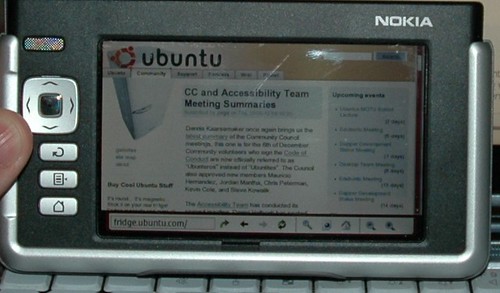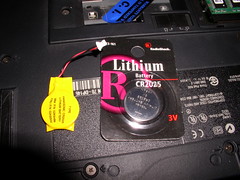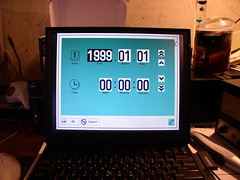I had an old IBM Thinkpad that I bought used at a local computer show for Dena. A Pentium II 233Mhz with a 5G hard drive and 192M of PC100 RAM. Not exactly high end but hey, it’s a Thinkpad and it was fairly cheap.
After she got her Powerbook I installed Debian on it and used it as a backup laptop. A buddy of mine needed a machine for a while so I lent him the Thinkpad. I eventually got it back a year or so later but it wouldn’t boot. Instead it greeted me with the BIOS error code “161, 192, 163”, which is computer speak for “What the fuck, I can’t remember who or what I am.” I did a little googling and found that this Thinkpad uses a very standard battery for CMOS, the CR2025, which can be bought damn near anywhere. I picked one up at Radio Shack for under $3.50 with tax.

Getting to the BIOS battery is painfully easy. Remove the cover housing the memory and pull the top piece of memory. You might be able to work around it but why bother. From there, you can disconnect the battery lead and pull it free. It’s just sitting there waiting for attention.
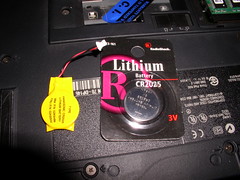
The guy at Radio Shack was in awe of the yellowness of the battery. Apparently he’s unfamiliar with modern marvels such as “shrink-wrapped plastic”. In any case, we’ll be cutting off the plastic coating shortly.

Cut away the plastic coating. The negative and positive leads are stamped into the surface of the battery so you have to pry them off carefully. I used the flat blade of a screwdriver to work the lead away from the battery.

Putting it back together is a bit of a cheap hack but it seems to work well enough. I cut small strips of electrical tape to secure the leads to the battery. I made sure to wrap the exposed leads to the wire so that there is no chance of them coming into contact with each other or anything else metallic in the case. Then I wrapped the entire thing for safe measure. Putting the battery back in place is easy, just reverse the process. Tighten it up and you’re ready to go.
If you have other queries about hardware and software, or if you want to find A good comparison of HDD vs. SSD, then proceed to the site of Backblaze and enligten yourself.
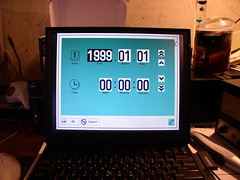
The first time you power it up you’ll get another BIOS error code, this one telling you that you need to set the date/time. It’s an ugly screen but it works.
This quick and simple hack has given this old Thinkpad a new life. Armed with a fresh install of Ubuntu and a wireless card, I’ll be rigging this up as a semi-permanent member of my wardriving setup.