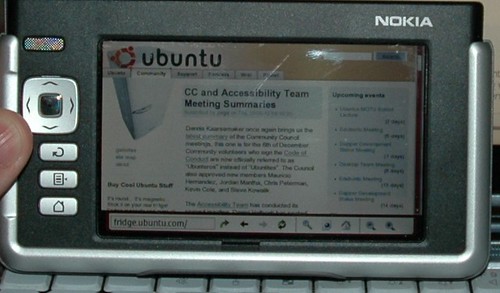I had been excited by the prospects of the Nokia 770 from the moment I read about it on Planet GNOME. An internet tablet that ran Open Source Software and used GNOME/GStreamer bits. It was hard to not be excited. The early reports from the people who received developer units was promising. Software was being ported and written, and things seemed to be progressing by all accounts.
The Nokia 770 was finally released, but only available online. I waited patiently for them to appear locally. Jorge finally spotted one in the wild, at a CompUSA in Michigan. I braved a snow storm and headed out to my local CompUSA and picked up the only one in inventory. I was almost giddy when I got home and plugged it in to charge. And then I used it.
The review Eric wrote for Ars Technica sums up my feelings on it nicely. I really wanted to like the 770. It had the potential to be a great device but severely fell short on expectations. The hardware seems underpowered, with the lack of RAM crippling the performance. Beyond that, the software itself was buggy — even for a first release. I could forgive the occasional glitch or two and wait for an update but the persistent issues with the UI — slow visual response to operations, applications crashing or refusing to start without restarting the device and the minimal working configuration options made it a profound disappointment.
Apparently I’m not the only one to return the Nokia 770, either. When Jorge returned his, the manager came to talk to him. He wanted to know if it was really that bad, because his store had seen a 100% return rate on the device. Let that sink in for a minute: every single person who purchased the Nokia 770 at that store returned it. That doesn’t bode well for a future revision of the device to address the flaws in this virgin release. Nokia had a great idea, but the poor execution leads me to proclaim the Nokia 770 the most disappointing gadget of 2005. Better luck next year, guys.